
Hover Touch Module
Contact Free Touch Screen Module
and
Zero-Contact Touch KIOSK Upgrade
KOGI’s Hover-Touch Overlay (HTO) frame allows for “Easy, Modular, Plug & Play” upgrade to your existing payment / check-in / touch KIOSKs. The setup is completed in 3 easy steps: size measurement > USB connection > auto-calibration via driver.
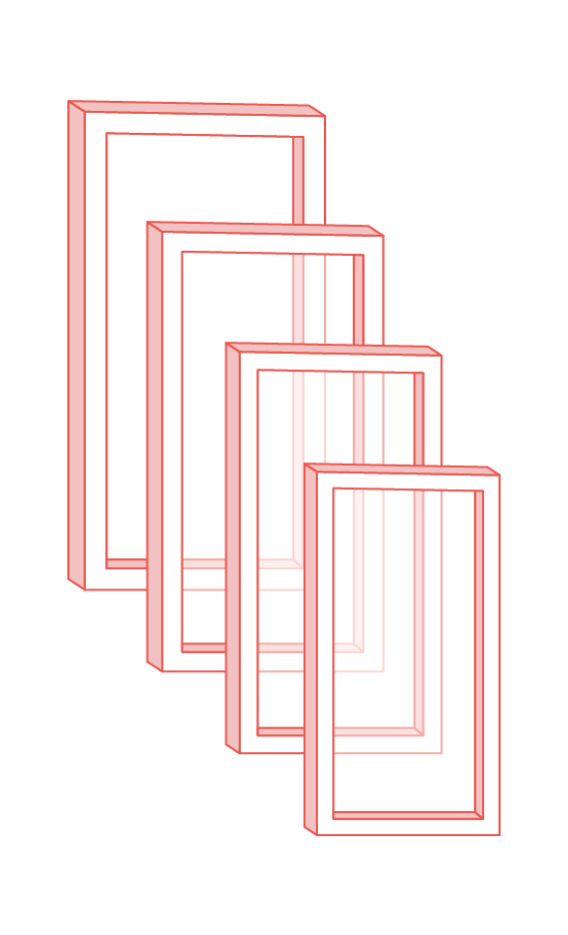
Step. 1: Choose from Our Range of HTO Sizes to Fit Your Display
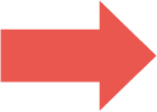
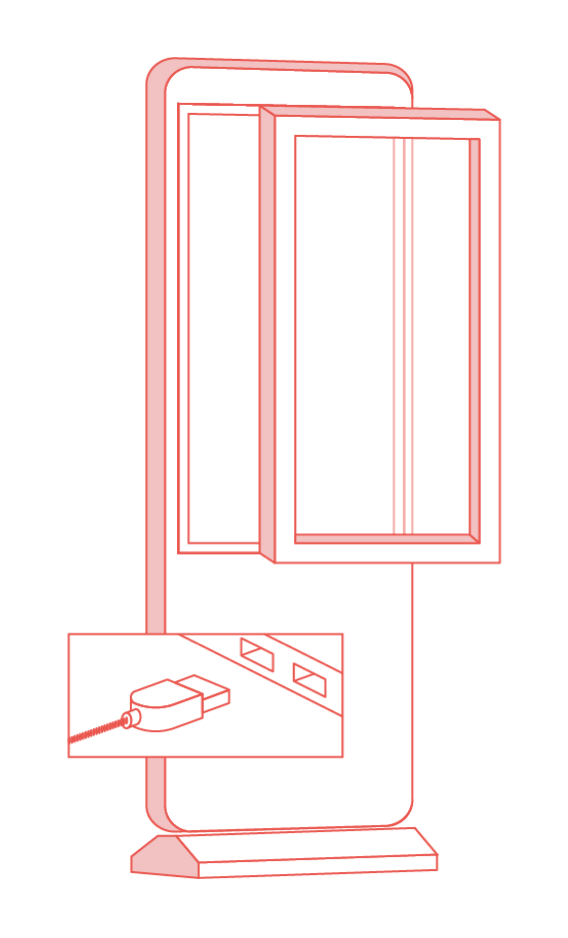
Step. 2: Mount HTO to Designed Mount Location and plug via USB
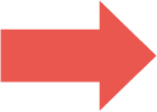
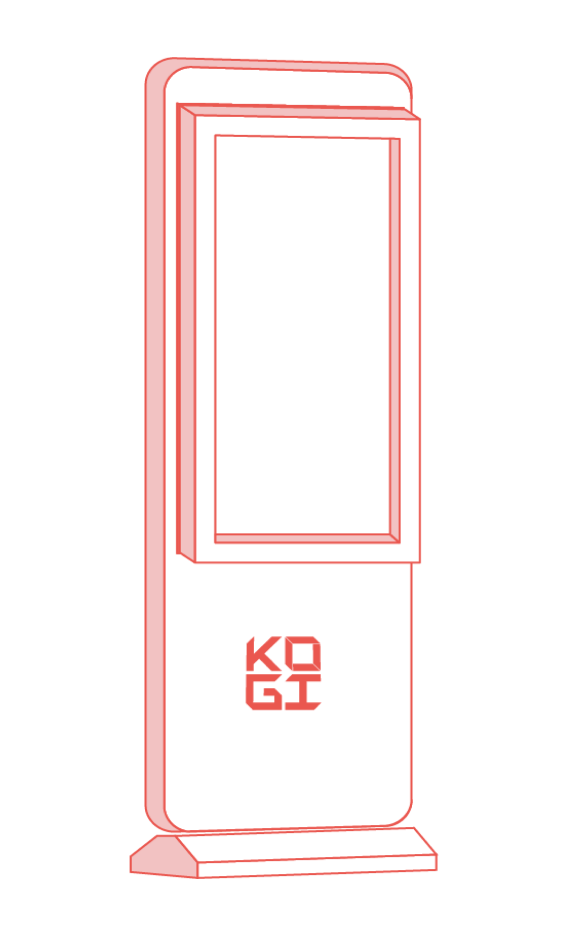
Step. 3: Download Driver to Activate Calibrated HTO to Your System
Benefits of KOGI
Hover Touch Overlay (HTO)
- Introduces Zero-Contact Touch Action for Maximum Hygiene and to Mitigate Bacterial / Viral Spread
- Allows Users to Continue Using Existing Systems to Reduce Deployment Cost Associated with interactive hardware design
- Plug & Play Design for Simple and Fast Deployment, Leading to the Shortening of Project Go-Live Schedules
Hover Touch Core Technology
Hover Touch
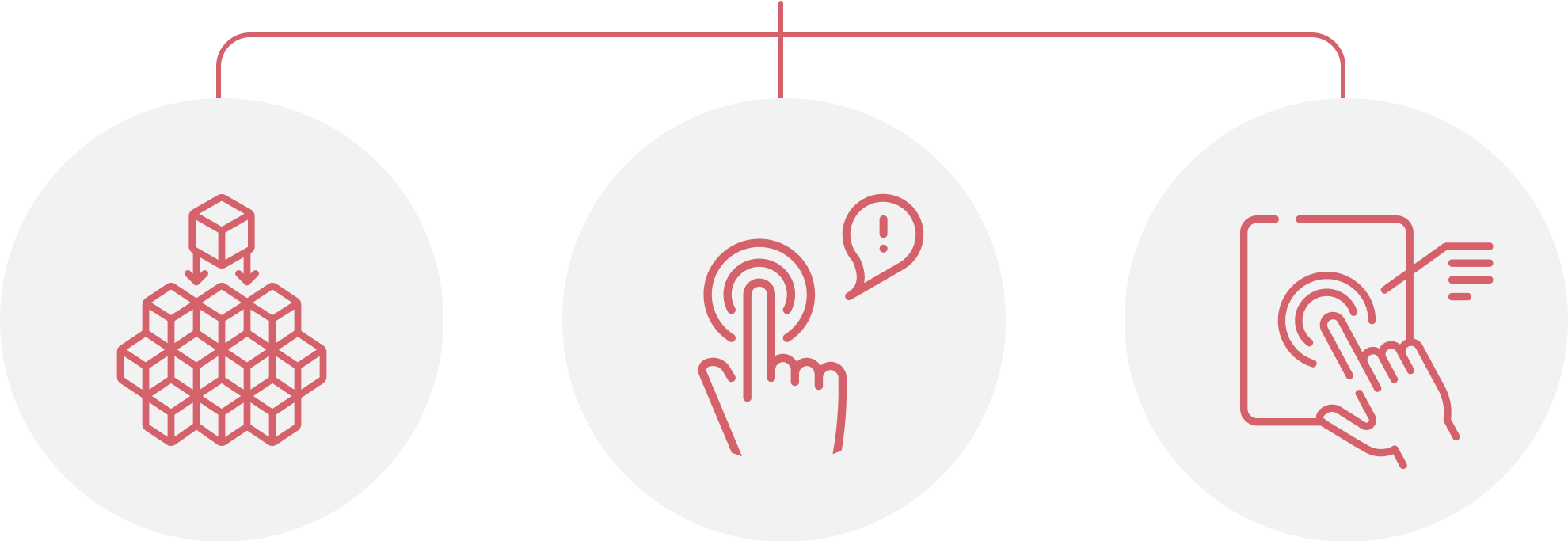
Modular Design
- To support faster Time-to-Market, HTO modules are designed to take custom jobs with minimal design lead-time
- All-In-One Systems Custom designs are also supported
Haptics Module
- Light Haptics via LED Light Haptic Bar
- Touch Haptics via On-Screen Visuals
- Sound Haptics via Sound Controller
Hover Controller
- Hover Touch Controller with Pre-Calibrated Settings Prior to Delivery
- 4-Bar IR Detection Sensors for Maximum Detection Accuracy
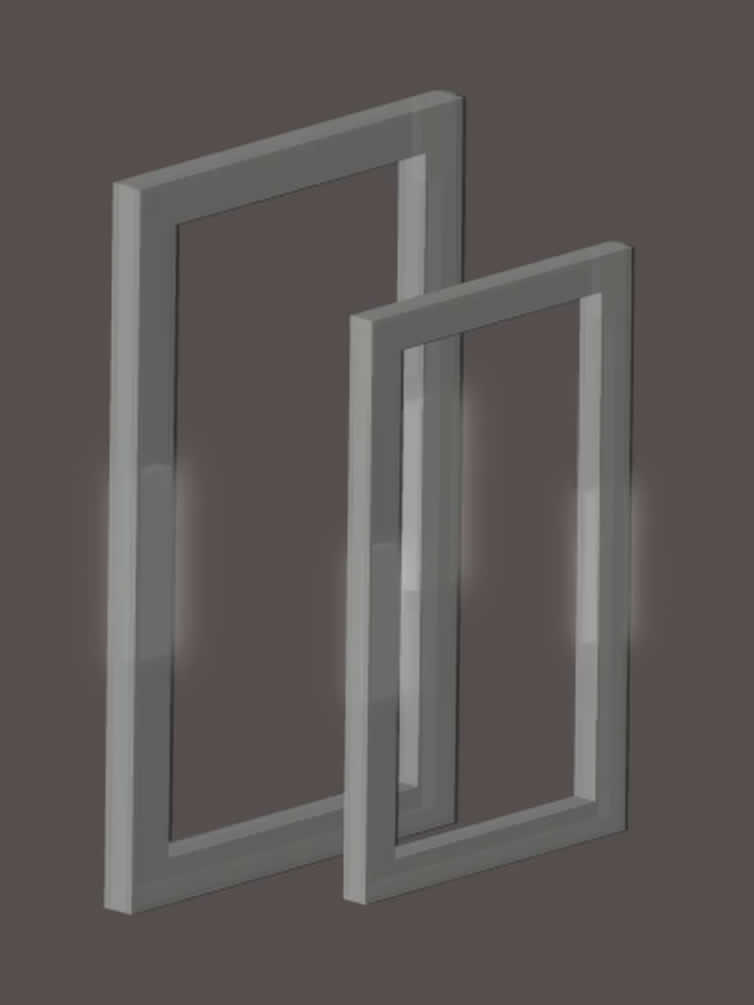
Size Selection
7″ / 12″ / 15″ / 17″ / 19″
21.5″ / 32″ / 42″ / 55″ / 65″ / 75″
HTO comes with a vast size selection between 7″ and 75″ with multiple ratios.
Custom demand enquiries are welcome (MOQ) for tailored size / ratio / design.
Site Map
Digital Signage
- Digital Signage
- Enterprise Class Digital Signage
- Commercial Digital Signage
- Digital Signage for Business Communications
- Digital Signage Technical Services
- Digital Signage Management
- Digital Signage Video Wall
- Interactive Digital Signage
- Wayfinding Digital Signage
- Outdoor Digital Signage



