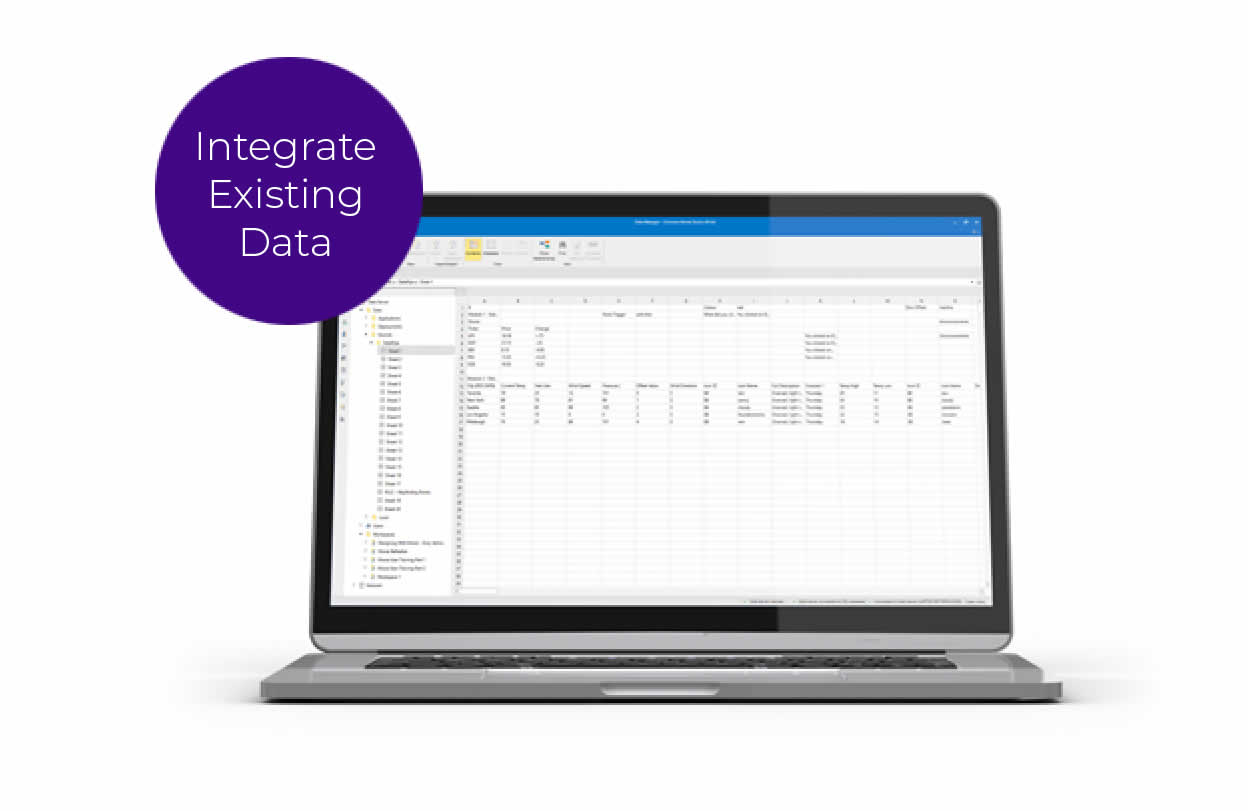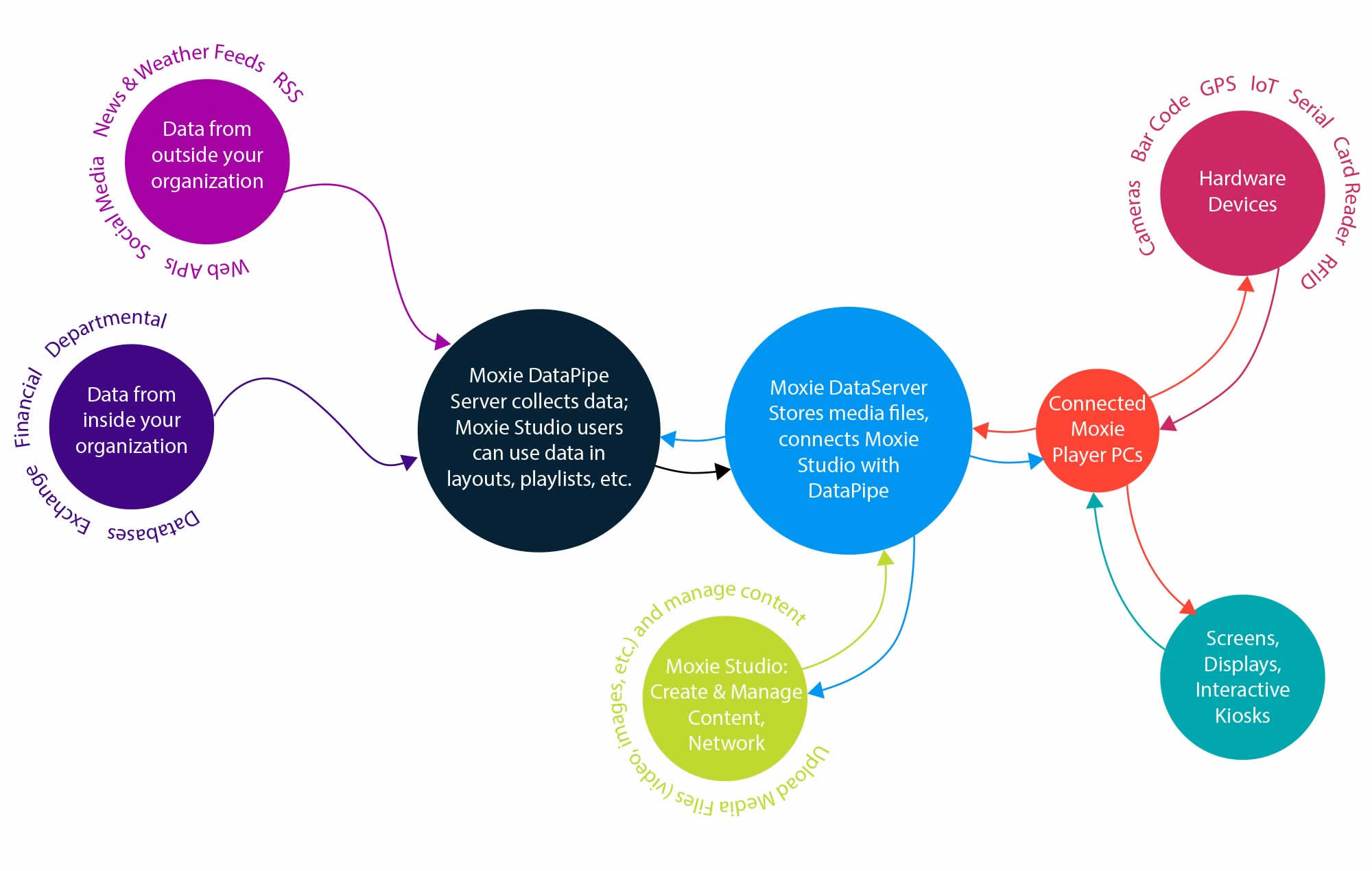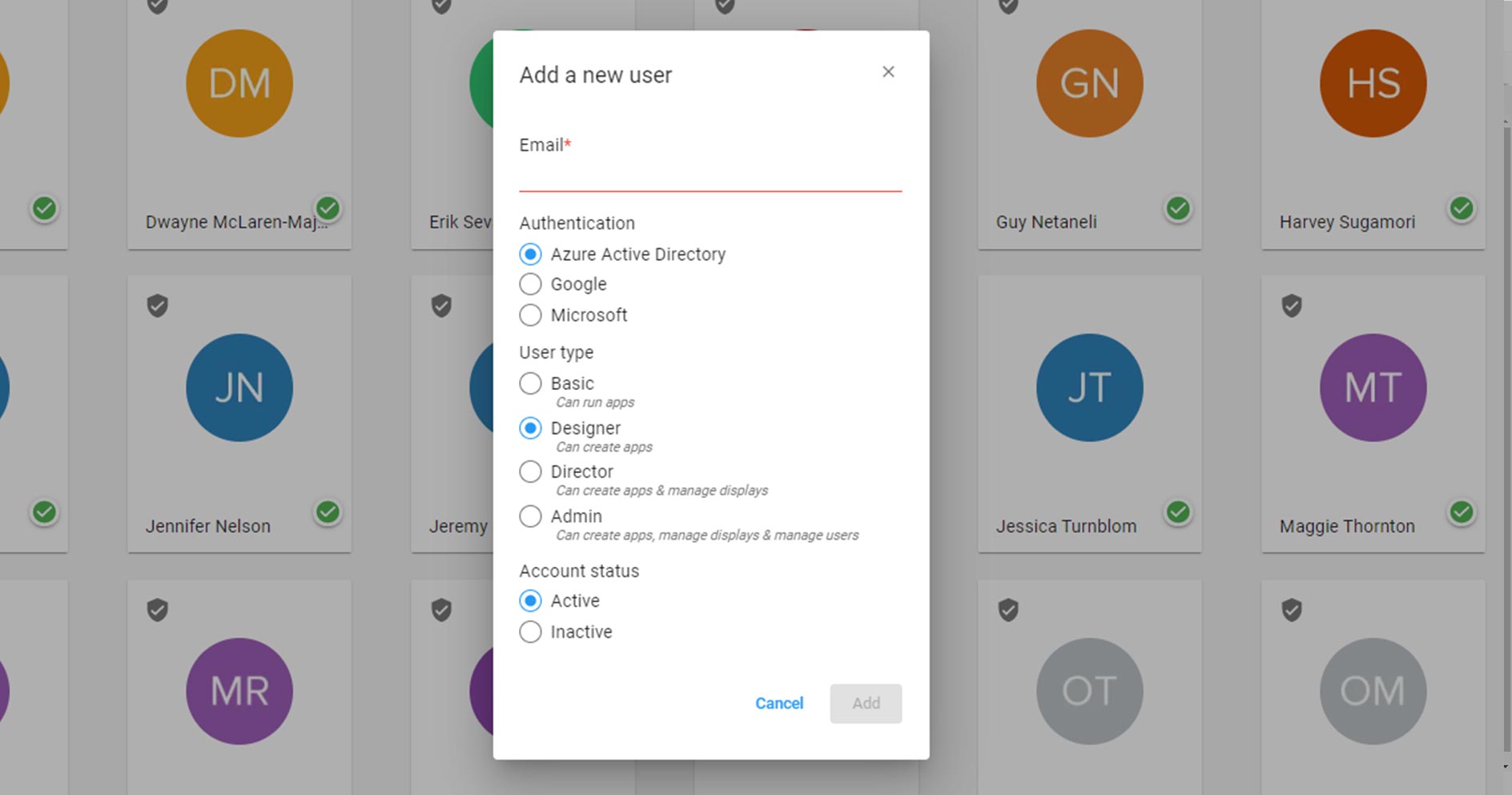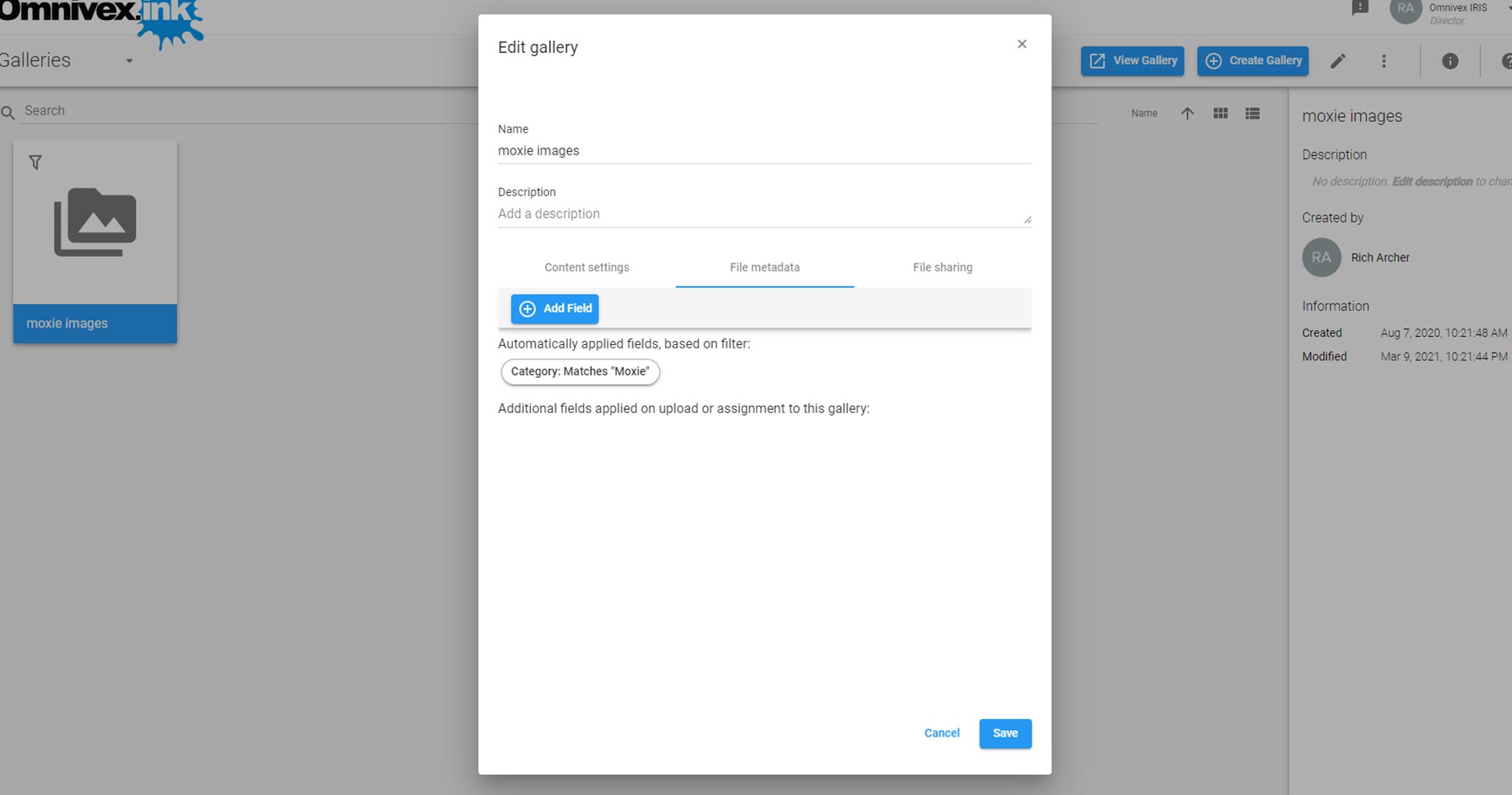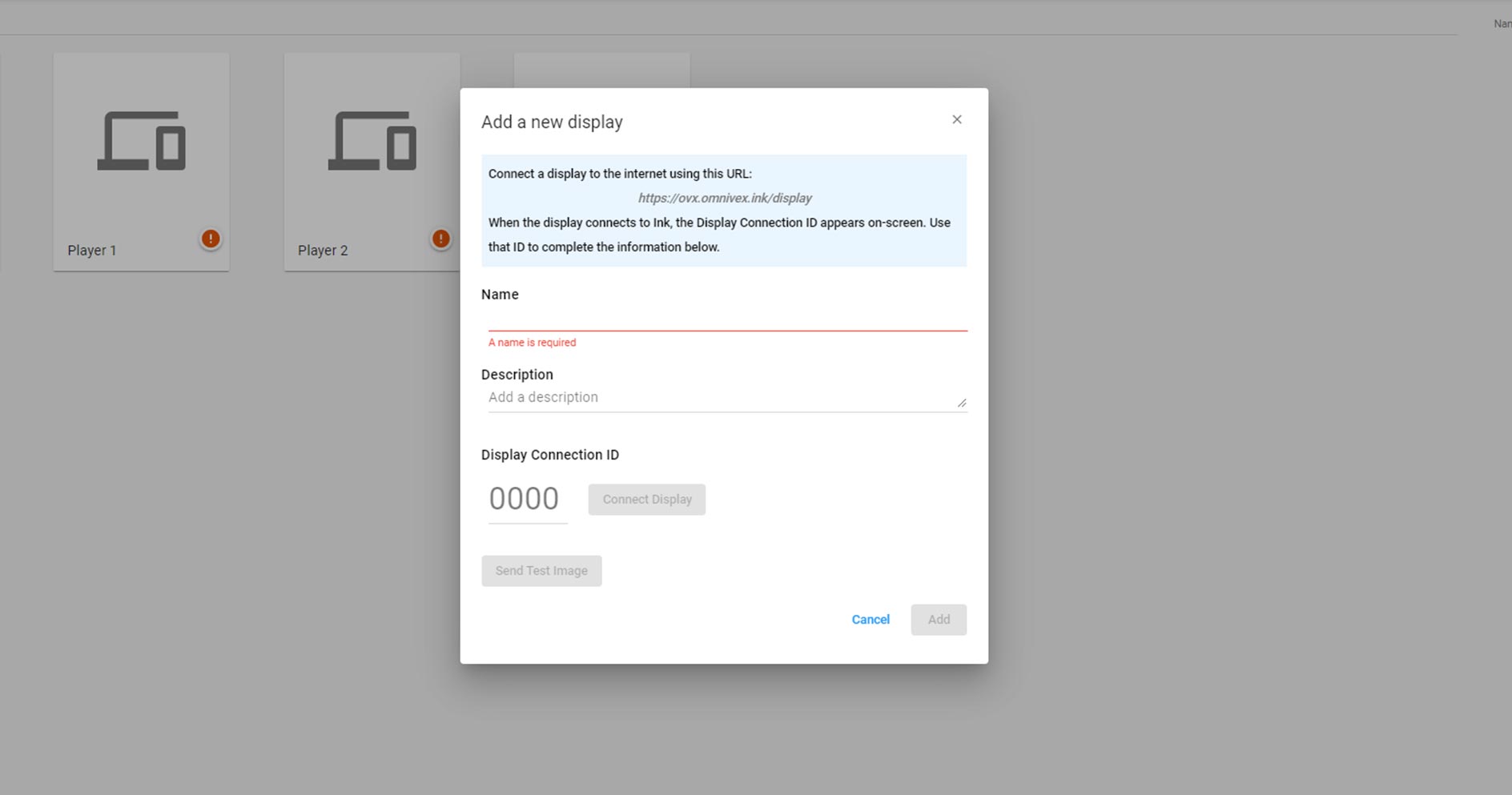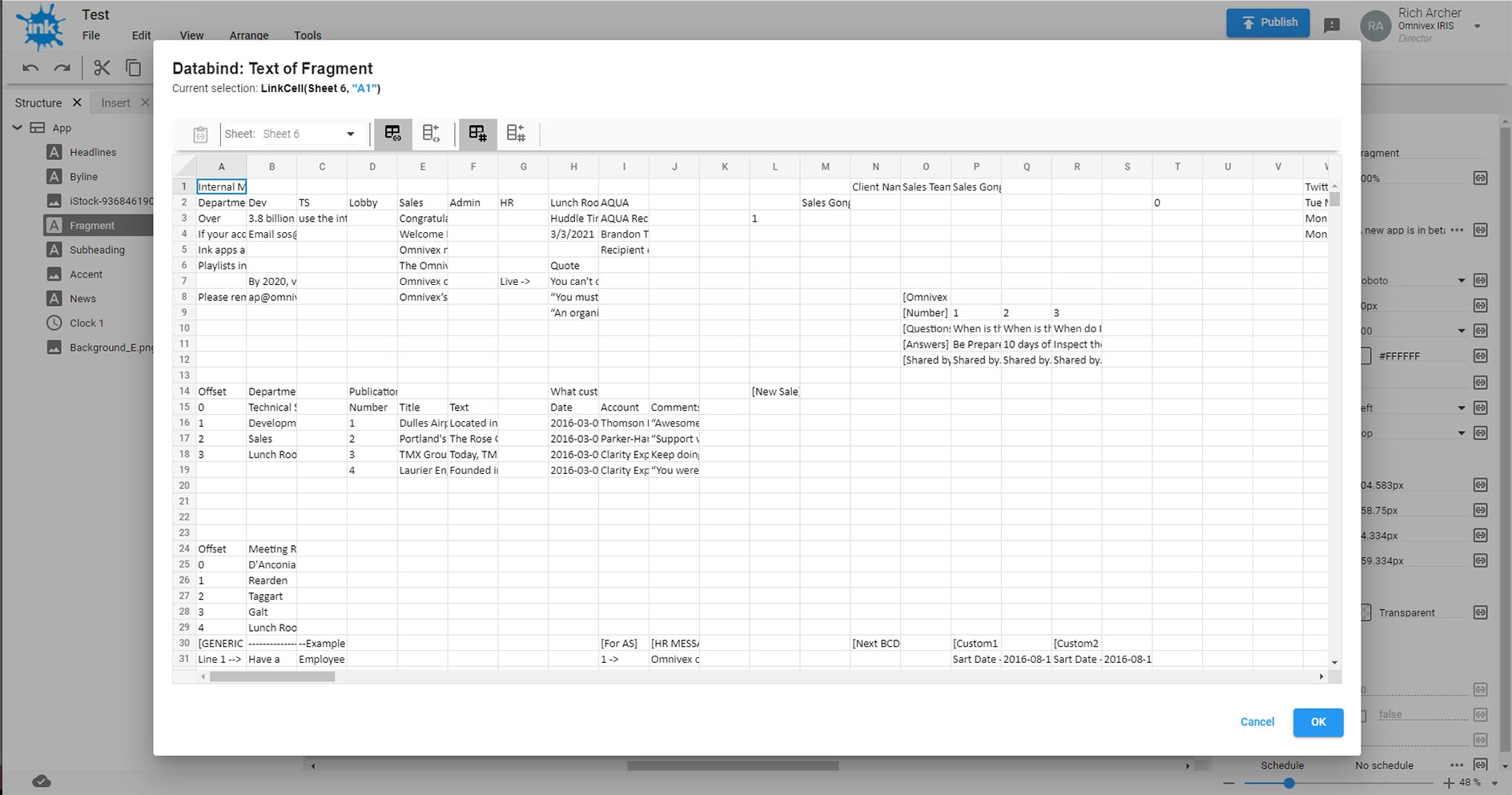Transform Your Data
with Omnivex Moxie
The best digital signage management software for your enterprise.
Omnivex Moxie Studio Features & Capabilities
Omnivex Moxie Studio offers a robust set of tools and modules to help you create whatever solution your organization needs.
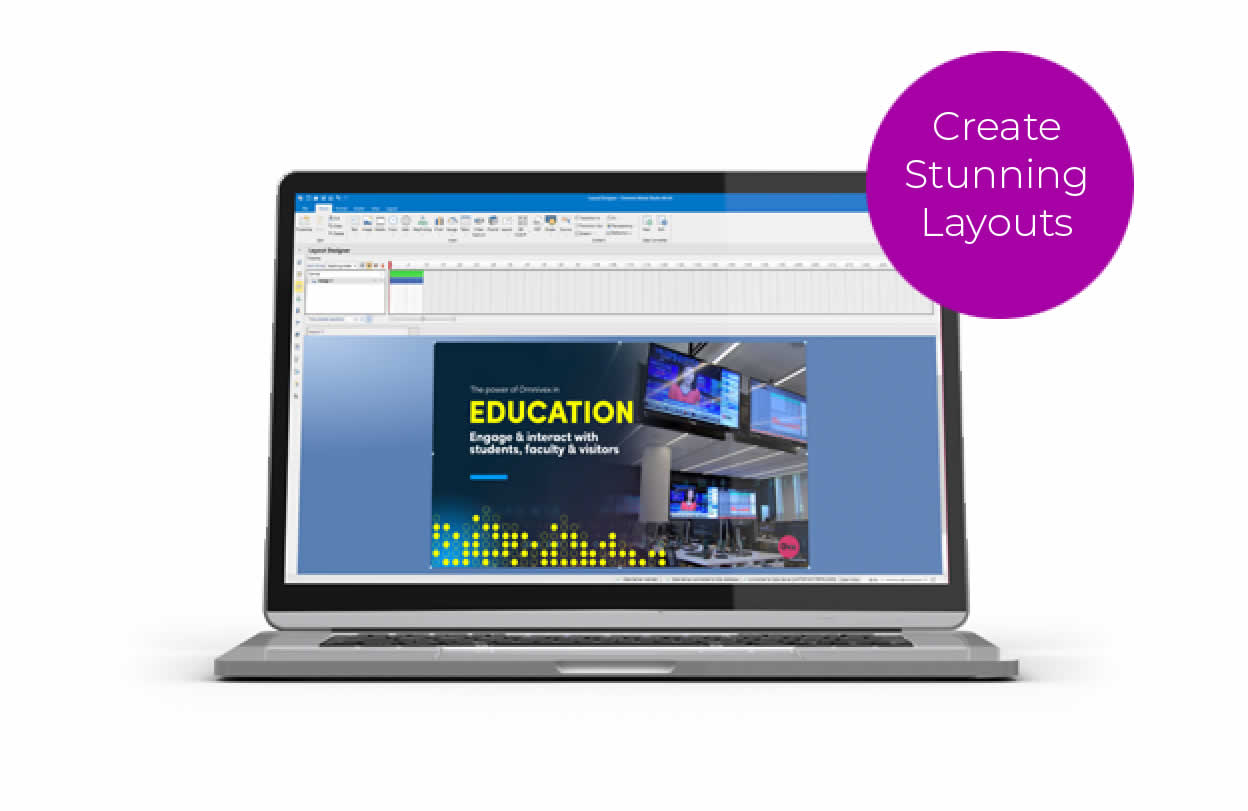
Moxie Studio Layout Designer
Moxie Studio comes with a robust set of tools in its Layout Designer module, such as a timeline, layout and alignment tools, content creation tools, design features, and the ability to add interactivity without having to code.

Get the Right Content in Front of the Right People…
…at the right time using Moxie’s extensive collection of metadata fields. Tag images and videos with metadata, such as start date or location, for easier automated content distribution. Create custom metadata fields and categories as needed.
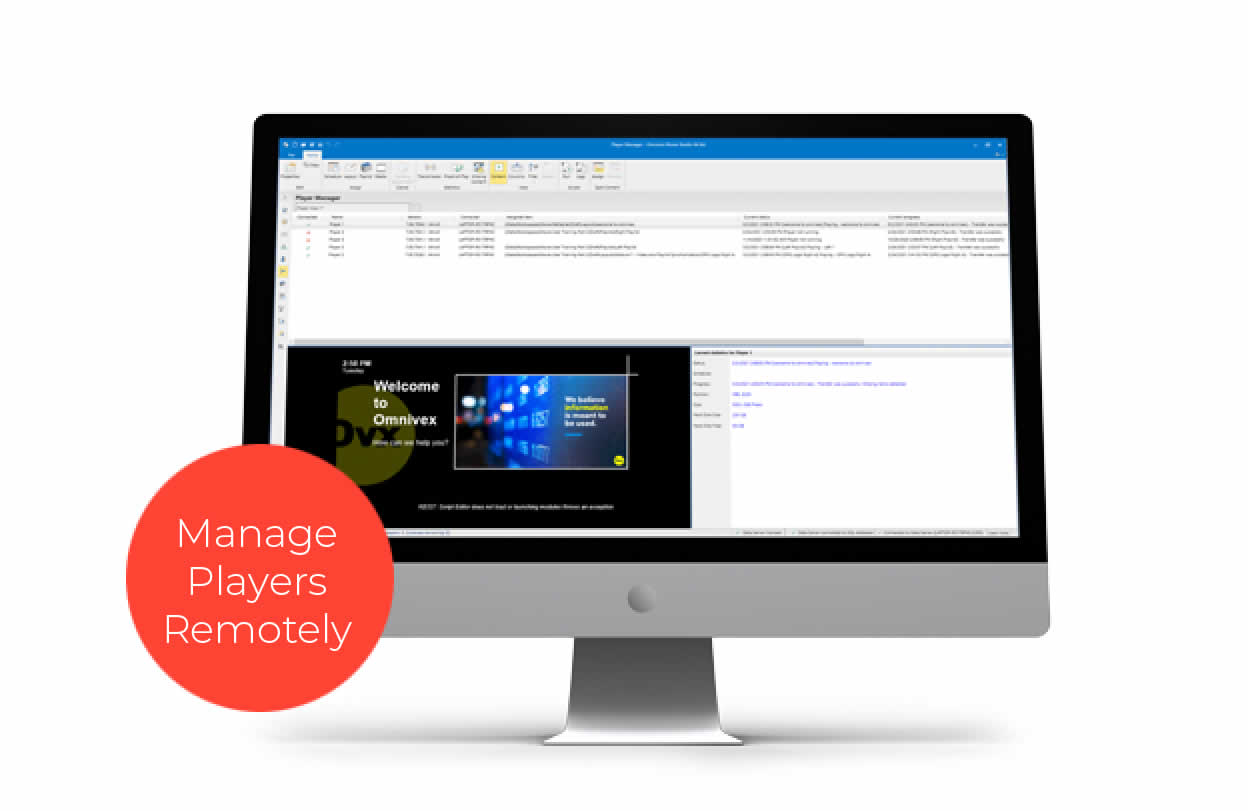
Moxie Studio Player Manager
The Player Manager module allows you to manage all players in your digital signage network remotely. Assign content, preview content currently playing, view transmission logs, and assign metadata to players.
Moxie
7.07
Moxie 7.07 Now Available
New Features in the 7.07 release include:
- Data Manager now supports creating and saving views
- A new type of metadata field, SingleChoice, is now available when creating custom metadata fields
- Layout Designer has a new end-of-data event
- New data-binding feature: data lookup that checks the assigned metadata
- Support for copying and pasting metadata fields and values
- Open either the draft or release version of assigned content in Player Manager
Enhance the Value of Your Data
Integrate data from internal sources (spreadsheets, databases, text files) or external sources (web APIs, data feeds, devices) easily on the Omnivex Platform.






Benefits of Digital Signage with Omnivex Moxie
Learn more about how Omnivex Moxie can help your business.
Watch the Latest Omnivex Videos

Intelligent Delivery of Content
Easily use metadata to deliver the right content to the right screen at the right time. Content can be scheduled on an individual basis and triggered based on external data. Users who contribute content can be assigned their own galleries to manage their media with automated and prompted metadata entry.
A Scalable Solution to Deliver Content to Any Screen
Turn any device with a browser and Internet connection into an Ink Display – desktop computers, tablets, mobile devices, System-on-Chip displays – all can become vehicles for your message. Distribute content in two ways – sharing with users or assigning to displays.