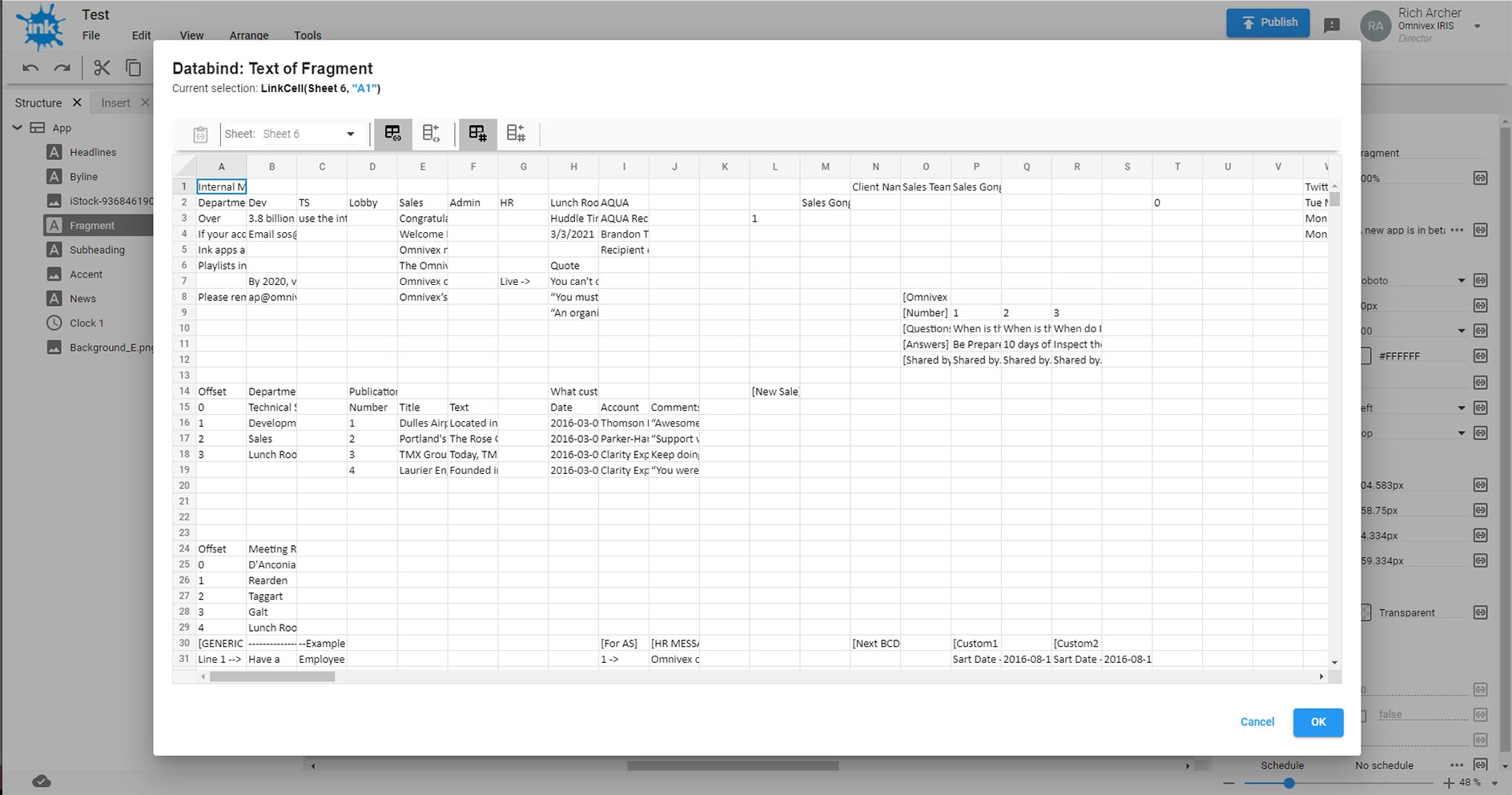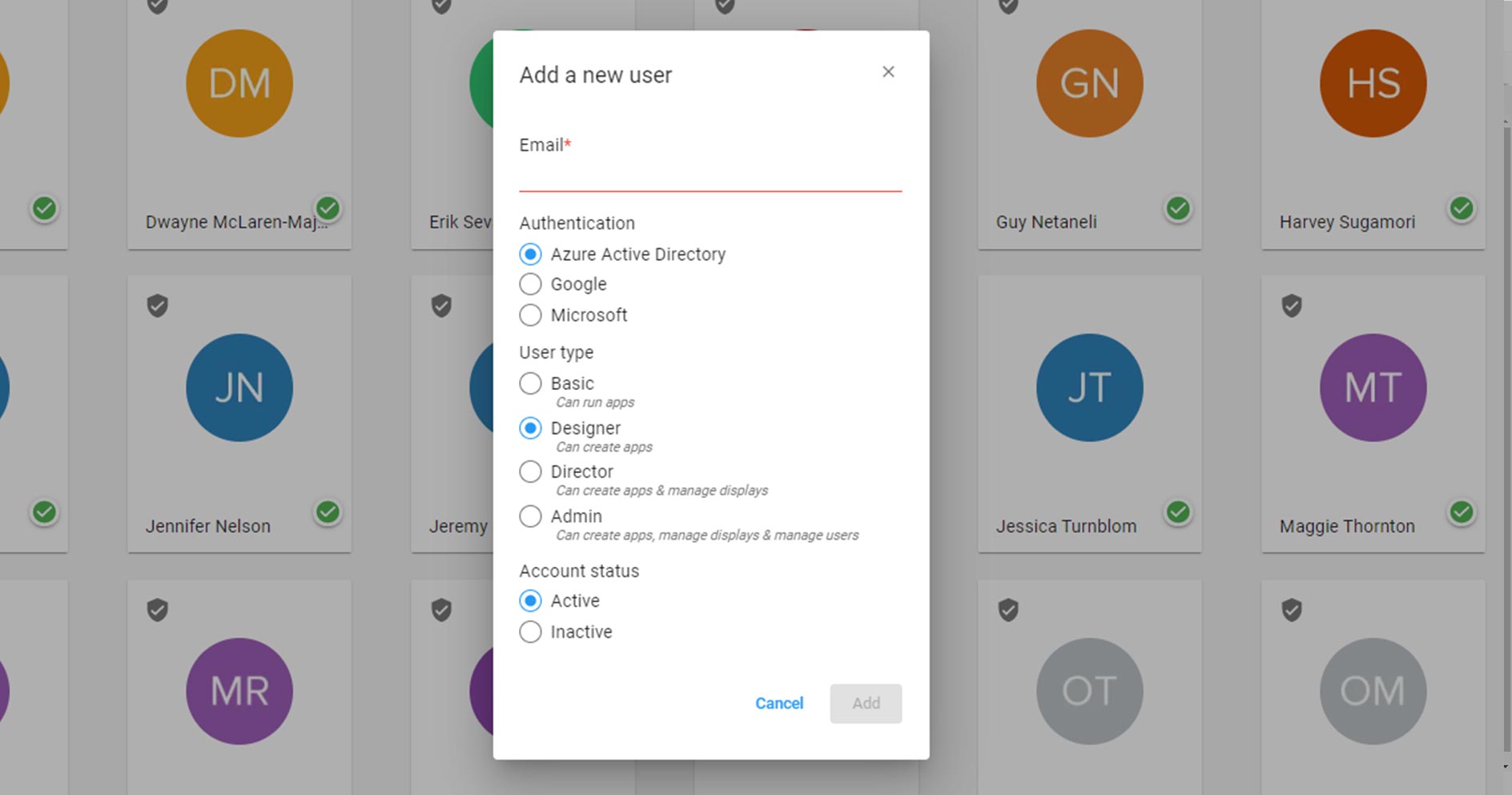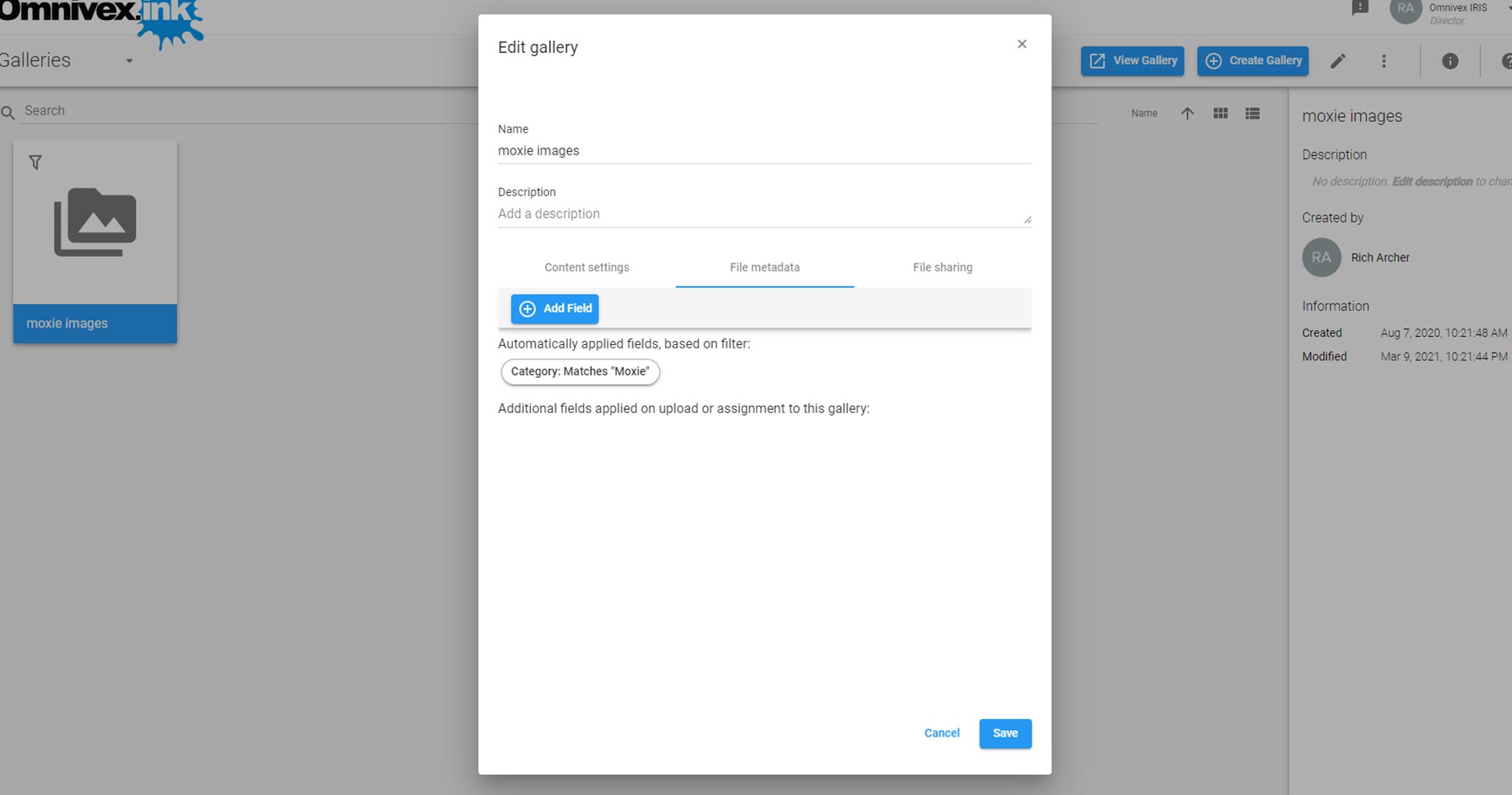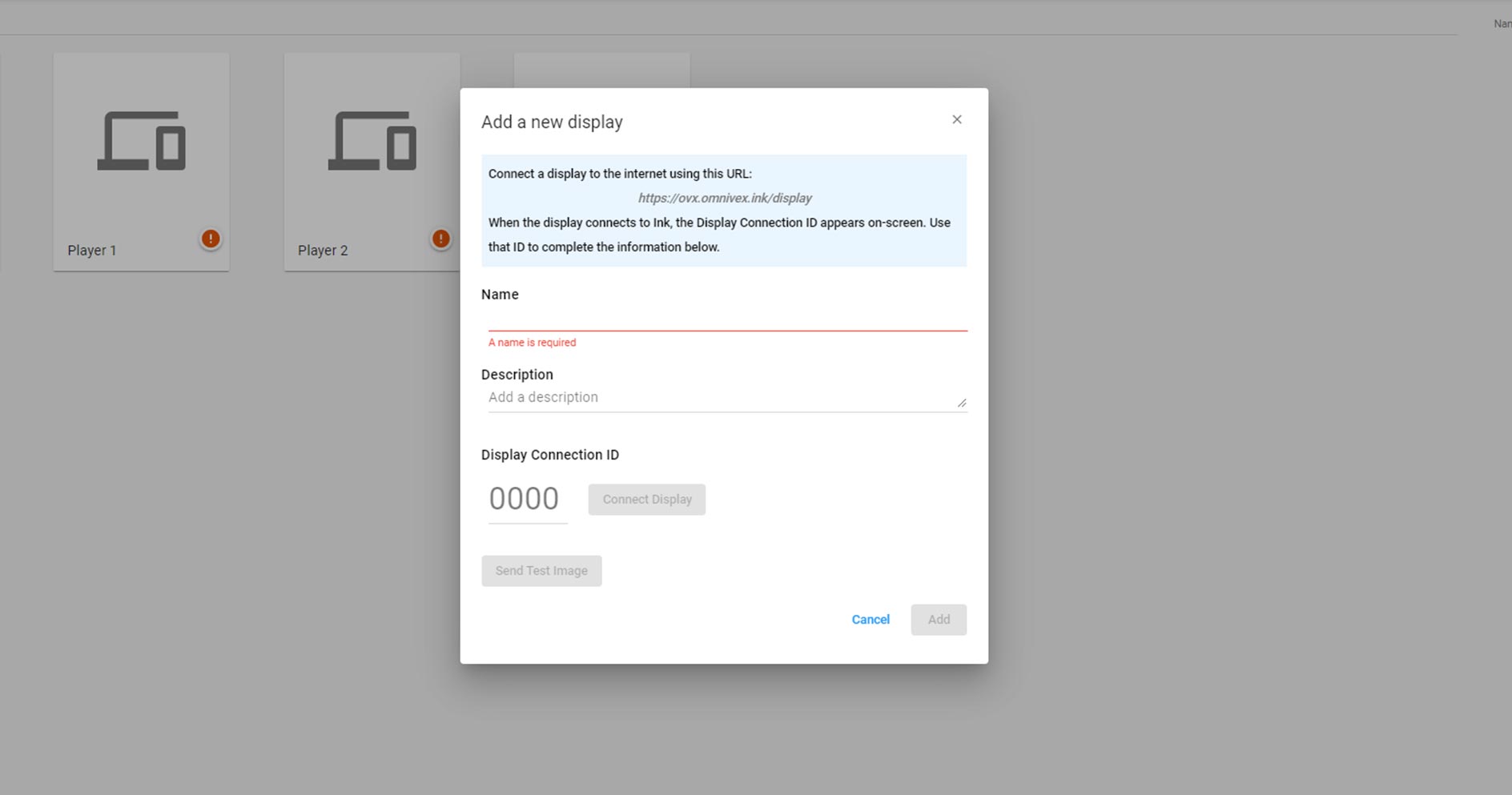Intelligent Delivery of Content
Easily use metadata to deliver the right content to the right screen at the right time. Content can be scheduled on an individual basis and triggered based on external data. Users who contribute content can be assigned their own galleries to manage their media with automated and prompted metadata entry.
A Scalable Solution to Deliver Content to Any Screen
Turn any device with a browser and Internet connection into an Ink Display – desktop computers, tablets, mobile devices, System-on-Chip displays – all can become vehicles for your message. Distribute content in two ways – sharing with users or assigning to displays.